티스토리 뷰
Kubernetes 환경에서 Logging 및 Monitoring을 위한 환경 구성에 대하여 알아보도록 하자.
먼저 사용되는 구성요소들은 다음과 같다.
- logging
- Fluent-bit (각 노드) -> elasticsearch -> grafana / kibana
- monitoring
- node_exporter (각 노드) -> prometheus -> grafana
각 구성요소는 다음과 같은 구성으로 이루어진다.
| component | helm chart | namspace | persistence volume | etc |
| ElasticSearch | elastic/elasticsearch(helm.elastic.co) | LMA | 사용 | |
| Fluentbit | stable/fluent-bit | LMA | 미사용 | elasticsearch로 log 전달 |
| prometheus-operator | stable/prometheus-operator | LMA | 사용 (influxDB와 같은 TSDB 를 backend로 사용) |
grafana disable |
| grafana | stable/grafana | LMA | 미사용 (혹은 mysql과 같은 RDB backend 사용) |
datasources 추가 - prometheus - elasticsearch |
- 꼭 위와 같이 구성할 필요는 없다.
다만 위와 같은 구성을 왜 하게 되었는지를 이해하고 고민하여 구성하면 좋을것이라 생각된다.
ElasticSearch
다음과 같은 방식으로 설치를 진행한다.
helm repo add elastic https://helm.elastic.co
helm fetch --untar elastic/elasticsearch
cd elasticsearch
helm install elasticsearch -f values.yaml --version 7.8.1 . -n lmaFluent-bit
Daemonset으로 Fluent-bit이 각 worker마다 동작된다.
각 worker에는 /var/log 디렉토리 밑에 containers라는 디렉토리 내에 각 container의 log를 저장하게 된다.
[root@worker001 containers]# ls -al | grep phpldapadmin
lrwxrwxrwx. 1 root root 107 8월 6 04:26 phpldapadmin-b689945cf-t5np5_openldap_phpldapadmin-ba2ef4b7b92929b34b6b51963cb24082f23a30b6b2a1cf59c7fd20db816db6c2.log -> /var/log/pods/openldap_phpldapadmin-b689945cf-t5np5_47b9067b-b0bb-43d4-8110-349186f8455e/phpldapadmin/0.log
lrwxrwxrwx. 1 root root 121 8월 6 04:26 phpldapadmin-b689945cf-t5np5_openldap_phpldapadmin-init-template-64c584632411657e267183bafe811fc5fe6f4c610bbcaea729d03244916ee096.log -> /var/log/pods/openldap_phpldapadmin-b689945cf-t5np5_47b9067b-b0bb-43d4-8110-349186f8455e/phpldapadmin-init-template/0.log
[root@infra-worker001 containers]# docker ps | grep phpldapadmin
ba2ef4b7b929 3b8feb83bfba "/container/tool/run" 2 hours ago Up 2 hours k8s_phpldapadmin_phpldapadmin-b689945cf-t5np5_openldap_47b9067b-b0bb-43d4-8110-349186f8455e_0
0b594fa70cbe k8s.gcr.io/pause:3.1 "/pause" 2 hours ago Up 2 hours k8s_POD_phpldapadmin-b689945cf-t5np5_openldap_47b9067b-b0bb-43d4-8110-349186f8455e_0실제 kubernetes환경에서 동작되는 container들은 위와 같이 log를 남기는것을 확인해볼수 있다.
fluent-bit을 배포하면 worker의 갯수와 동일한 (daemonset으로 동작되기 때문에) 갯수로 pod가 동작되는것을 확인할 수 있다.
Fluent-bit 배포후 elasticsearch에서 해당 index를 검색해보면 아래와 같이 출력된다.
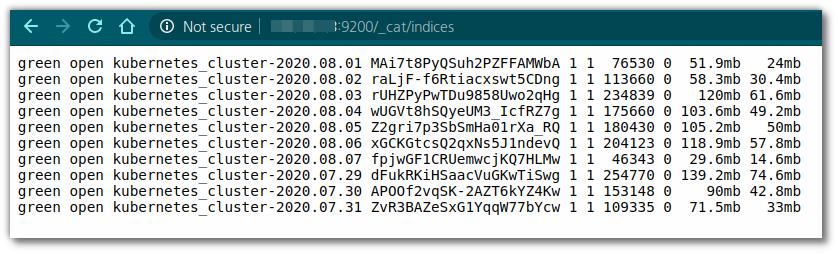
실제 indexname으로 직접 확인해보면 다음과 같이 mappings properties가 출력된다.

prometheus-operator
단순 prometheus 보다 관리와 유지보수가 좀더 효율적인 operator를 선택하여 배포하자.
(참고로 prometheus-operator는 node-exporter 및 kube-state-metrics 가 함께 설치되어 손쉽게 모니터링이 가능하다.)
helm fetch --untar stable/prometheus-operator
cd prometheus-operatorvaules.yaml내에 다음과 같은 scrap을 수행할 target을 추가한다.
(기본적으로 node-exporter 및 kube-state-metrics에 대한 정보는 gathering 되도록 되어 있다.
하여 추가적인 metric 정보의 수집이 필요한 경우 아래 설정을 추가한다.)
# 배포된 kubernetes 환경이 아닌 별도의 kvm이 동작되는 서버에서 metric 정보를 가져오도록 설정
additionalScrapeConfigs:
- job_name: libvirt-exporter
scrape_interval: 60s
static_configs:
- targets: ['192.168.1.2:9177']
# 배포된 kubernetes 환경에서 동작중인 exporter를 통해 metric 정보를 가져오도록 설정
- job_name: mysql-exporter
scrape_interval: 60s
static_configs:
- targets: ['mysql-exporter.namespace.svc.cluster.local:9104']
이후 아래와 같이 helm으로 prometheus-operator를 배포한다.
helm install prometheus -f values.yaml . -n lmaGrafana
배포
Prometheus-Operator로 배포해도 되지만 별도의 helm chart로 배포하였다.
큰 이유가 있는것은 아니고 관리의 편리함을 위해 별도의 grafana helm chart를 사용했다.
helm fetch --untar stable/grafana
cd grafanadatasources:
datasources.yaml:
apiVersion: 1
datasources:
- name: Elasticsearch
type: elasticsearch
access: proxy
url: http://elasticsearch-master:9200
database: "kubernetes_cluster*"
jsonData:
timeField: "@timestamp"
esVersion: 70
isDefault: true
editable: true
- name: Prometheus
type: prometheus
url: http://prometheus-prometheus-oper-prometheus:9090
access: proxy
isDefault: false
editable: truehelm install grafana -f values.yaml . -n lmaDashboard 구성
아래와 같이 index name을 설정한다.

index name의 경우 fleunt-bit에서 다음과 같은 kubernetes_cluster-YYYY.MM.DD 형태로 남겨지도록 되어 있기에 해당 형태를
그대로 가져와 입력한다.
kubernetes_cluster-[YYYY.MM.DD]이제 실제 모니터링에서 사용될 Dashboard를 추가해보자.
우선 dashboard로 만들어낼 데이터의 대상을 지정하자.
- kubernetes (https://grafana.com/api/dashboards/10000/revisions/1/download)
- libvirt Virtual Machines (https://github.com/ycy1766/prometheus-libvirt-exporter/blob/master/grafana-dashboard/Libvirt%20Dashboard.json)
참고
Elastic Cloud on Kubernetes
아래와 같이 ECK(Elastic Cloud on Kubernetes)가 Elastic에서 제공되고 있고
이를 통해 CRD(Custom Resource Definition)을 생성한다.
kubectl apply -f https://download.elastic.co/downloads/eck/1.2.0/all-in-one.yaml해당 CRD는 ElasticSearch를 Kubernetes 상에 설치하고 잘 관리될 수 있도록 해준다.
아래와 같은 manifest를 생성하여 kubectl create 로 생성하게 되면 앞서 생성했던 Elasticsearch CRD를 이용하여 ElasticSearch가 구동되게 된다.
[root@infra-deploy elastic-cloud-k8s]# cat elasticsearch.yaml
apiVersion: v1
kind: Namespace
metadata:
name: logging
---
apiVersion: elasticsearch.k8s.elastic.co/v1
kind: Elasticsearch
metadata:
name: quickstart
namespace: logging
spec:
version: 7.8.1
nodeSets:
- name: default
count: 1
config:
node.master: true
node.data: true
node.ingest: true
node.store.allow_mmap: false
xpack.security.enabled: false
---
apiVersion: extensions/v1beta1
kind: Ingress
metadata:
name: elasticsearch
namespace: logging
labels:
app: elasticsearch
spec:
rules:
- host: elastic.example.com
http:
paths:
- path:
backend:
serviceName: quickstart-es-http
servicePort: 9200
배포가 완료되면 아래와 같은 resource들이 배포되게 된다.
[root@infra-deploy elastic-cloud-k8s]# kubectl get all -n logging
NAME READY STATUS RESTARTS AGE
pod/quickstart-es-default-0 1/1 Running 0 39s
NAME TYPE CLUSTER-IP EXTERNAL-IP PORT(S) AGE
service/quickstart-es-default ClusterIP None <none> 9200/TCP 40s
service/quickstart-es-http ClusterIP 10.222.38.180 <none> 9200/TCP 41s
service/quickstart-es-transport ClusterIP None <none> 9300/TCP 41s
NAME READY AGE
statefulset.apps/quickstart-es-default 1/1 39s
Elasticsearch 기본 포트인 9200 port로 접속이 가능하게 된다.
NOTE
ECK를 사용하는 것은 enterprise license를 사용하는것과 같다.
즉, OSS license가 아닌 enterprise license를 사용하는 이미지 기반으로 동작되게 된다.
이때 확인해야할 것은 tls가 default로 사용되고 disable이 불가하다.
'Cloud > Private Cloud' 카테고리의 다른 글
| How to use clouds.yaml at OpenStack (0) | 2020.09.10 |
|---|---|
| Make a free certification using certbot on kubernetes (0) | 2020.08.12 |
| kubernetes internal domain (0) | 2020.07.31 |
| docker client running fail when try to scale out using kubespray (0) | 2020.05.20 |
| How to deploy VM that is running on KVM using Terraform (0) | 2020.02.18 |
- Total
- Today
- Yesterday
- kata container
- nginx-ingress
- jenkins
- aquasecurity
- K3S
- OpenStack
- open policy agent
- DevSecOps
- macvlan
- openstack backup
- ansible
- socket
- openstacksdk
- minikube
- vmware openstack
- boundary ssh
- azure policy
- Terraform
- ceph
- mattermost
- Jenkinsfile
- kubernetes
- GateKeeper
- hashicorp boundary
- kubernetes install
- metallb
- wsl2
- Helm Chart
- minio
- crashloopbackoff
| 일 | 월 | 화 | 수 | 목 | 금 | 토 |
|---|---|---|---|---|---|---|
| 1 | 2 | 3 | 4 | 5 | 6 | 7 |
| 8 | 9 | 10 | 11 | 12 | 13 | 14 |
| 15 | 16 | 17 | 18 | 19 | 20 | 21 |
| 22 | 23 | 24 | 25 | 26 | 27 | 28 |
