티스토리 뷰
Octant 란?
Octant의 경우 개발자가 Web UI를 통해 복잡성을 가진 kubernetes 관리할수 있도록 하는 웹 기반 플랫폼이다.
여기서 주목해야 할 것은 개발자 입장에서 좀더 쉽게 kubernetes를 관리 및 사용할수 있도록 돕는것이다.
하여 개발자의 입장에서 만들어진 것이라 여겨져 생각보다는(개인적인 판단임으로 참고만) UI 상의 퀄리티가 좋지는 않다.
How to use
동작방식은 octant가 동작될 localhost에 octant binary를 다운로드 받아 실행되기 때문에 개발 머신에서 사용하는것을 권장한다.
(실제 목적 자체가 개발자용이기에 개발가능한 IDE를 사용하는 환경이 더 좋을것이라 판단된다.)
또한 octant가 동작될 환경에서 저장되어 있는 kubeconfig 파일을 참조하여 context부터 각종 resource를 불러오기 때문에 이에 대한 설정이 기존에 되어 있어야 한다. 즉, .kube/config 내에 필요한 context 정보가 사전에 추가되어 있어야 한다.
참고로 필자는 lens(github.com/lensapp/lens)를 사용하고 있는데 lens는 copy&paste로 추가해 놓지 않은 context도 연결할수 있기에 아쉬운 부분중 하나라 판단된다. (개인의견)
binary 실행으로 간단히 실행할 수 있다.
jacob@jacob-laptop:~$ octant
2020-10-03T17:17:01.826+0900 INFO dash/watcher.go:116 watching config file {"component": "config-watcher", "config": "/home/jacob/.kube/config"}
2020-10-03T17:17:01.827+0900 INFO module/manager.go:83 registering action {"component": "module-manager", "actionPath": "action.octant.dev/apply", "module-name": "overview"}
...이후 기본 port인 localhost:7777로 default web browser가 자동 실행되어 접속된 화면을 출력한다.
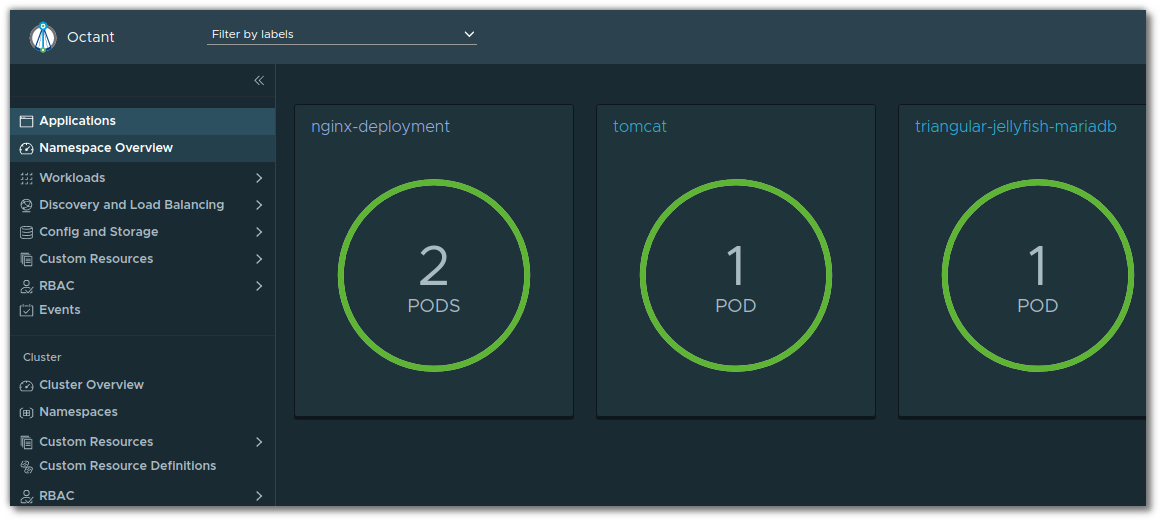
포트 변경 및 kubeconfig/context 지정 등 다양한 옵션을 함께 사용할 수 있다.
jacob@jacob-laptop:~$ octant --help
octant is a dashboard for high bandwidth cluster analysis operations
Usage:
octant [flags]
octant [command]
Available Commands:
help Help about any command
version Show version
Flags:
--context string initial context
--disable-cluster-overview disable cluster overview
--enable-feature-applications enable applications feature
--kubeconfig string absolute path to kubeConfig file
-n, --namespace string initial namespace
--namespace-list strings a list of namespaces to use on start
--plugin-path string plugin path
-v, --verbose turn on debug logging
--client-max-recv-msg-size int client max receiver message size (default 16777216)
--accepted-hosts string accepted hosts list [DEV]
--client-qps float32 maximum QPS for client [DEV] (default 200)
--client-burst int maximum burst for client throttle [DEV] (default 400)
--disable-open-browser disable automatic launching of the browser [DEV]
-c, --enable-opencensus enable open census [DEV]
--klog-verbosity int klog verbosity level [DEV]
--listener-addr string listener address for the octant frontend [DEV]
--local-content string local content path [DEV]
--proxy-frontend string url to send frontend request to [DEV]
--ui-url string dashboard url [DEV]
--browser-path string the browser path to open the browser on
-h, --help help for octant
How to install
설치는 다음과 같이 대다수 OS(windows, Mac OS, Linux를 일컫음)에서 설치하여 사용 가능하다.
참고
현시점(2020.10)에는 0.16 버전이 최신이라 아래 화면들은 0.16버전을 기반으로 캡처되었다.
Features
-
YAML apply
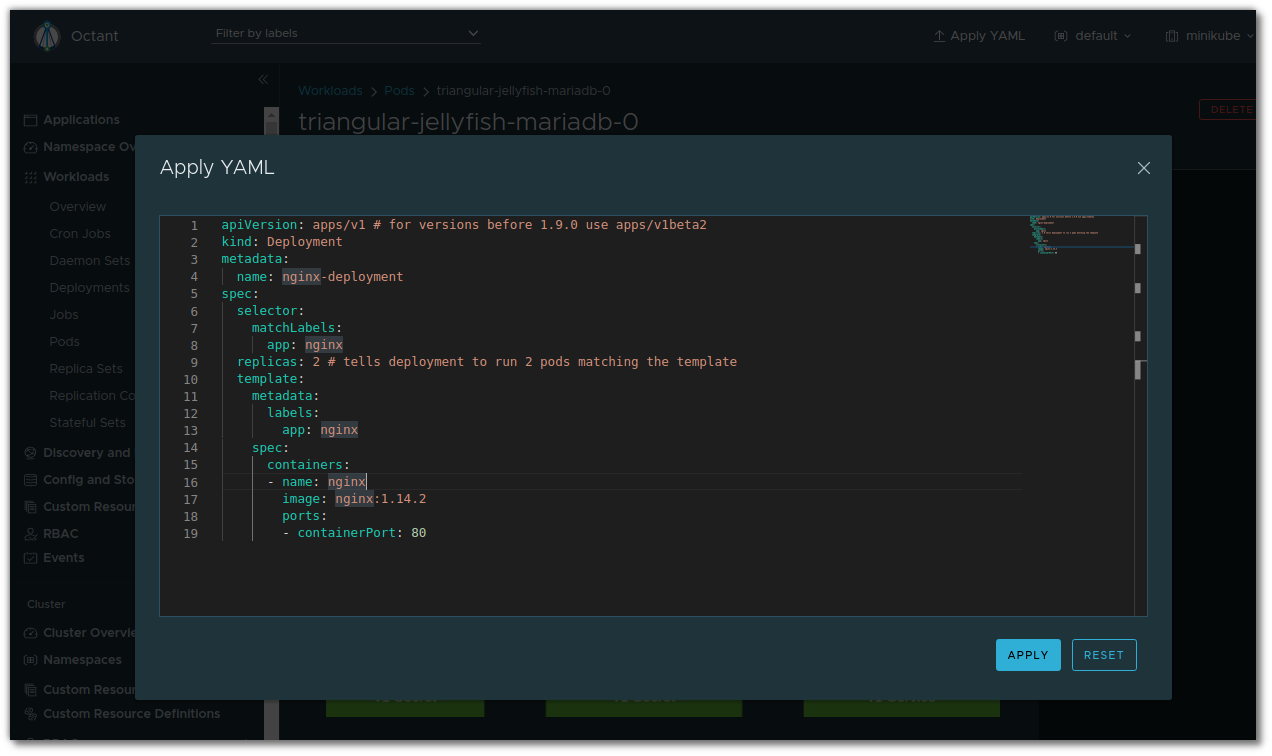
-
Resource Viewer

killing feature라고도 표현한 곳이 있었다.
즉 resource 들의 의존관계를 보여주는 기능이 나름 octant에서 괜찮은 기능으로 보인다. -
Summary view

-
Port Forward

여기서 START PORT FORWARD 버튼을 누르면

PORT FORWARD가 손쉽게 설정되고 외부 접근이 가능해진다.
-
Log Stream

-
Label Filter

-
Cluster Navigator

-
Plugin System

plugin중 몇가지를 아래에서 소개하도록 하겠다.
octant-plugin
현시점(2020.10)에 약 13개의 plugin이 존재한다.
How to use
기본 path (/home/user/.config/octant/plugins/) 나 다른 경로에 관련된 plugin binary를 다운로드 받아 놓으면
octant 실행시 자동/수동으로 로드할수 있다.
helm plugin
helm plugin을 설치해서 octant ui에서 사용해보자.
아래와 같이 특정한 디렉토리(기본 path상 octant plugin directory)에 plugin binary를 다운로드 받아
jacob@jacob-laptop:~$ curl -L https://github.com/bloodorangeio/octant-helm/releases/download/v0.1.0/octant-helm_0.1.0_linux_amd64.tar.gz | \
> tar xz -C ~/.config/octant/plugins/ octant-helm
% Total % Received % Xferd Average Speed Time Time Time Current
Dload Upload Total Spent Left Speed
100 662 100 662 0 0 1880 0 --:--:-- --:--:-- --:--:-- 1875
100 10.3M 100 10.3M 0 0 2586k 0 0:00:04 0:00:04 --:--:-- 3763k
jacob@jacob-laptop:~$ ls .config/octant/plugins/
octant-helmoctant를 실행해보자.
jacob@jacob-laptop:~$ octant
2020-10-03T16:52:16.878+0900 INFO dash/watcher.go:116 watching config file {"component": "config-watcher", "config": "/home/jacob/.kube/config"}
...
2020-10-03T16:52:16.890+0900 INFO plugin/manager.go:372 watching for new JavaScript plugins in ["/home/jacob/.config/octant/plugins"]
2020-10-03T16:52:16.944+0900 INFO plugin/manager.go:647 registered plugin "helm" {"plugin-name": "octant-helm", "cmd": "/home/jacob/.config/octant/plugins/octant-helm", "metadata": {"Name":"helm","Description":"Helm support (v3)","Capabilities":{"IsModule":true}}}
2020-10-03T16:52:16.944+0900 INFO plugin/manager.go:655 plugin supports navigation {"plugin-name": "octant-helm"}
2020-10-03T16:52:17.285+0900 INFO dash/dash.go:596 using api service
2020-10-03T16:52:17.286+0900 INFO dash/dash.go:505 Dashboard is available at http://127.0.0.1:7777helm의 관리 기능
-
간단한 helm list 명령어의 결과

-
helm get note 의 결과

-
그외 helm upgrade 및 install 등에 대한 기능은 부재
(개인적으로 lens를 사용해본 경험을 비교하자면 많이 아쉬운 기능임)
참고사항
octant-helm은 우선 helm 3 이상을 지원한다. 즉, tiller 기반의 helm 2.x에서는 동작되지 않는다. 테스트시에도 관련 list 를 가져오지 못하였다. helm 3(실제 테스트 버전은 v3.3.4로는 list 호출이 정상적으로 이루어졌다.
또한 octant-helm은 현시점에서 약 11개월전 업데이트가 안되고 있어 정상적으로 동작하는지 여부는 각자 확인이 필요하다.
Jeknins X plugin
WIP...
Starboard plugin
개인의견
관리를 위한 UI로는 아쉬움이 좀 있지만 실제 발현된 목적인 개발자 입장의 도구로써는 괜찮은 솔루션이 될수 있다.
Jenkins X, starboard와 연동하여 DevOps 측면에서 CICD pipeline을 만든다면 보안취약점 분석부터 자동화된 빌드/배포가
이루어질수 있기에 꽤 괜찮은 도구가 될것이라 생각된다.
'Cloud > Cloud Native' 카테고리의 다른 글
| Metallb on Minikube (0) | 2020.10.27 |
|---|---|
| starboard (0) | 2020.10.03 |
| nginx ingress with namespace (0) | 2020.08.24 |
| Make Helm chart repo (0) | 2020.07.23 |
| Accident for deleting pvc (0) | 2020.06.23 |
- Total
- Today
- Yesterday
- nginx-ingress
- macvlan
- metallb
- Terraform
- aquasecurity
- Jenkinsfile
- minio
- OpenStack
- azure policy
- kubernetes install
- DevSecOps
- GateKeeper
- kubernetes
- Helm Chart
- K3S
- crashloopbackoff
- boundary ssh
- hashicorp boundary
- openstack backup
- wsl2
- mattermost
- ansible
- minikube
- ceph
- jenkins
- vmware openstack
- socket
- open policy agent
- kata container
- openstacksdk
| 일 | 월 | 화 | 수 | 목 | 금 | 토 |
|---|---|---|---|---|---|---|
| 1 | 2 | 3 | 4 | 5 | 6 | 7 |
| 8 | 9 | 10 | 11 | 12 | 13 | 14 |
| 15 | 16 | 17 | 18 | 19 | 20 | 21 |
| 22 | 23 | 24 | 25 | 26 | 27 | 28 |
